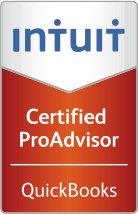Bookkeeping is not your favorite task. That is why you are not a bookkeeper. But there are several things you are required by law to do that can land you in hot water with the CRA if they are not done. There are some simple things you can do to help you out if you want to stay complaint.
- Allocate time each week to bookkeeping
- Don’t hold your entry until the end of the month. It can become overwhelming. Worse waiting to the end of the year when you can not remember what the receipts are for.
- Look at Hubdoc as a method of getting your receipts together.
- Regular entry lets you see what the business is really doing. It gives you a sense of cash flow and where your expenses are going.
- Looking at your books shows you if you are profitable and following the 80 – 20 rule, which 20% of your customers are making you the 80% of your profit.
- Open SEPARATE bank accounts for business
- You need a bank account for the business. All income and expenses need to go through this account.
- If you use a credit card get one that you use exclusively for the business.
- When the CRA comes looking at accounts they will “follow the money” if you are using the business accounts for personal transactions it gives them reason to dig deeper into your personal accounts.
- You bookkeeping is much simpler if you are only looking at business transactions. If you know that all the Walmart expenses were for business then you can more easily separate it from your Walmart you bought for personal reasons.
- Get accounting software
- Yes you can do your bookkeeping in excel or on paper but it is really much easier to use something that was designed for the process. You would not use a toothbrush to paint a wall, use a real accounting package to do your bookkeeping.
- There are several options depending on your size and budget
- QuickBooks Online is for small businesses
- QuickBooks Desktop is better for bigger or complicated businesses, multi-currency and or inventory
- Sage 50 is like QuickBooks desktop and rumor has it they will have a full accounting system online soon. Their online version currently is just for small businesses and interacts well with the desktop version for your accountants and bookkeepers
- Make sure your data is being backed up
- Know when you need to apply for a Business number and start collecting GST
- Once you incorporate you need to get a business number. But not necessarily a GST number and payroll number.
- Even if you are a sole Proprietor and do not need an corporate tax number you still need a GST number or Payroll number once you qualify for those accounts.
- Payroll number (RP) must be registered for BEFORE you hire your first employee. Once you hire someone you need to start paying source deductions, there is no exception here and as trust monies the CRA has departments specifically to make sure you are compliant and paying Payroll and GST.
- GST number (RT) needs to be registered for in the quarter where your income will be $30,000 for the year. This is one of the reasons to keep your books up to date- how do you know when you reach the $30,000 limit in a year if you are not keeping on track with your bookkeeping.
- Keep your receipts and get a filing system
- According to CRA rules you need to keep receipts and paperwork for 7 years- all receipts and related paperwork.
- If you get the receipts in electronic form, you can keep them in electronic form, however if you got them in paper worm you need to keep the paper.
- Payroll papers need to be kept for 7 years after you are done paying the employee. Therefore, if you have an employee for 15 years, their TD1 form needs to be kept for the 15 years that you employed them and 7 years following.
- Or you can get a bookkeeper
- If you have a professional bookkeeper they know when you need to register. They understand the filing of GST and payroll deductions.
- They can organize your receipts for you and most will give them back to you for storage so that if you get audited they are all in one place
- They can give you reports on your business and explain them to you
- They get discounts with accounting software providers, and if you do not want your own copy of desktop software they can use their copy and you do not need to buy it. For online versions, either your bookkeeper or you will need to pay for it. Your bookkeeper can help you with which software will benefit you both.
- At Onyxfire online we are Quickbooks online Advanced and Desktop proadvisors along with Hubdoc certified. Consider us to get your bookkeeping done.