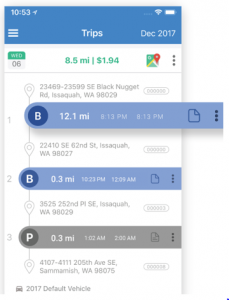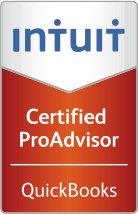If you are a sole proprietor your tax payment deadline is at the end of April– but your tax filing is not due until June. Also, if you owe more than $6000 in a year you need to start paying installments for the next year based on an estimate of what you will owe for next years taxes. https://www.canada.ca/en/revenue-agency/services/tax/individuals/topics/important-dates-individuals/filing-dates-tax-return.html
If you are a corporation your tax payment deadline is in 3 months. Filing deadline is 6 months from fiscal year end. So if you have a September year end the payment deadline is December and the filing deadline is March. https://www.canada.ca/en/revenue-agency/services/tax/businesses/topics/corporations/corporation-income-tax-return/when-file-your-corporation-income-tax-return.html
So you can either estimate your taxes and pay them, get them done early and know how much you owe or wait until you file and then pay penalties and interest.

Note: interest at the CRA is around 5% so you might be better off keeping your money and paying the interest if you can get more than 5% benefit from it.
We can help you manage your deadlines! bookkeeping@onyxfireonline.ca